Tame your Excel ® Tables!
TableWiz is a Microsoft Excel ® Addin that allows you to capture the structure and layout of tabular data grids (ranges and tables). You can then create them automatically in new worksheets. This removes human error from new worksheet creation and prevents "bloat" from multiple "copy-pasta" operations and the cascade of errors and local optimisations in one project to the next one.
Buy TableWiz
You can now purchase TableWiz on my Leanpub.com site. It's still in Beta mode, but that's mainly because of UI. We've been using it extensively for ages. Make sure you select the package with the "Book + Add-in Code"
Signup for Notifications
Signup to be kept up to date with product information.
Register as a Beta Tester
We're still looking for active Beta Testers of TableWiz to give us solid feedback. I will send you a coupon to get a free version so you can give it a solid workout. Hit the "I'll Try It!" button.
Keep control of table structure and layout.
Excel ® users set up their data in many ways, but the most powerful is dense data grids, defined as either ranges or tables ("List" objects). TableWiz allows users to standardise the setup of data grids for repeatable use of table logic, over and over.
Capture details of data grids in Excel ® worksheets, including column headers, format, formulas, validation (coming soon), and format (coming soon).
Capture and create multiple views of data grids
Create the standard version of a data grid (range or Excel table) from saved grid "metadata"
Create a multi-worksheet workbook in one function / action / step
Edit the metadata in a text editor, in an Excel workbook, or in the visual editor (coming soon)
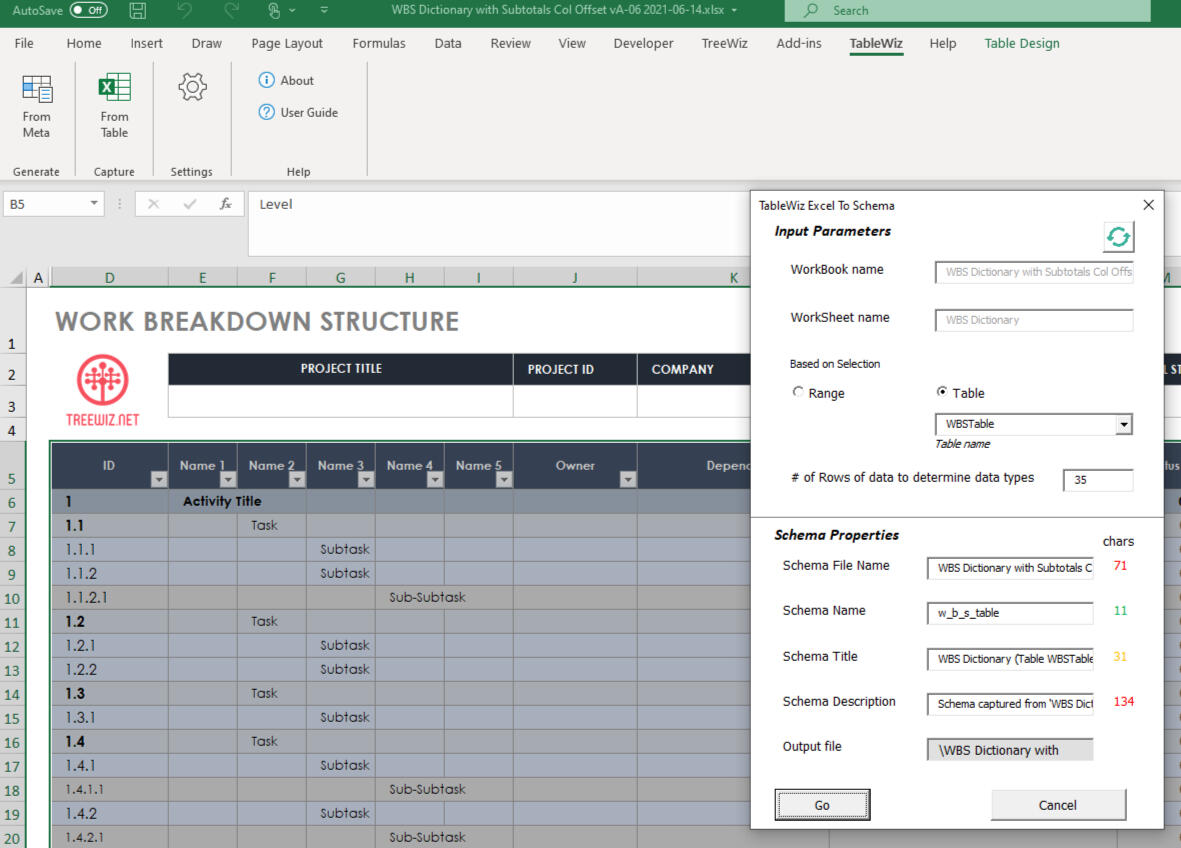
Capture Data Grid Metadata
Capture the grid's structure, including column details (title and datatype), source details (worksheet and range address or table name, format (column width and alignment) and formulas.
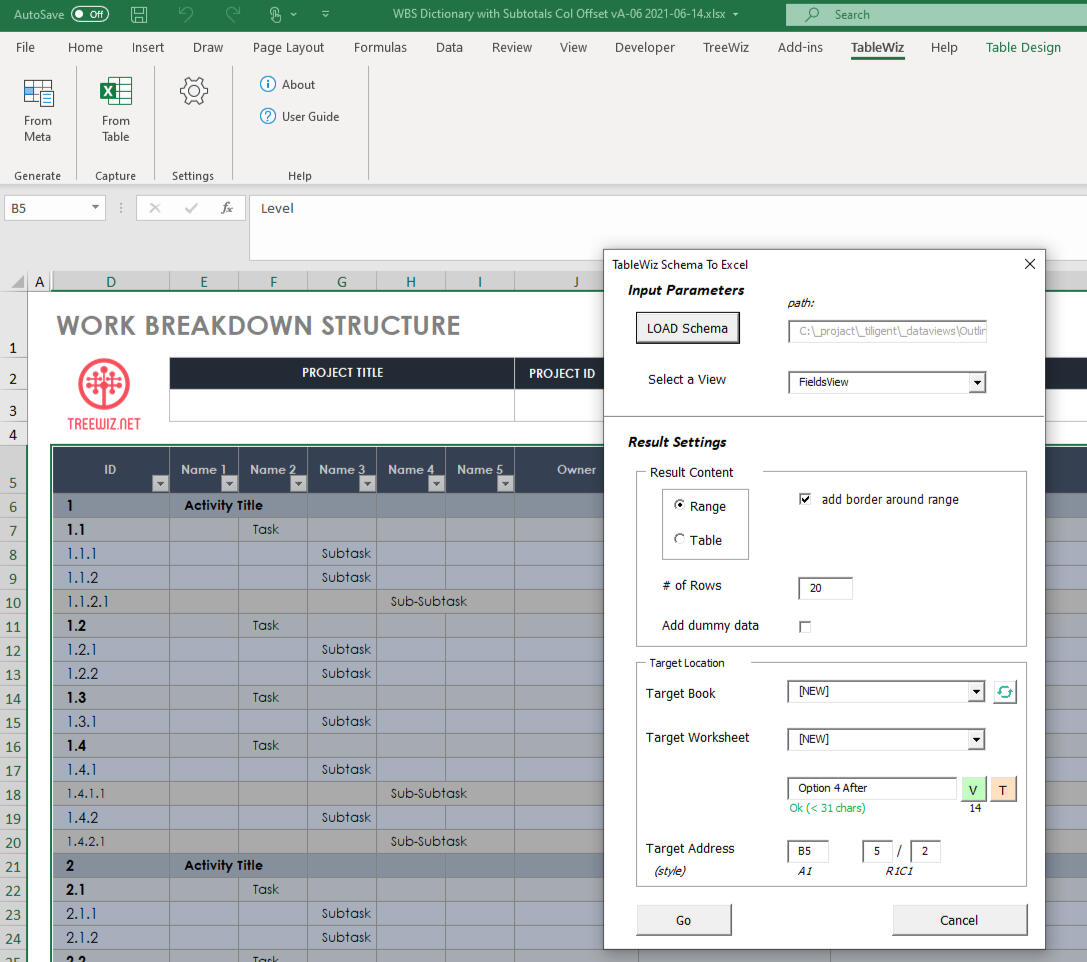
Create Data Grid from Metadata
From a saved "schema" of grid metadata, create a new instance of the range or table. Optionally include test data.
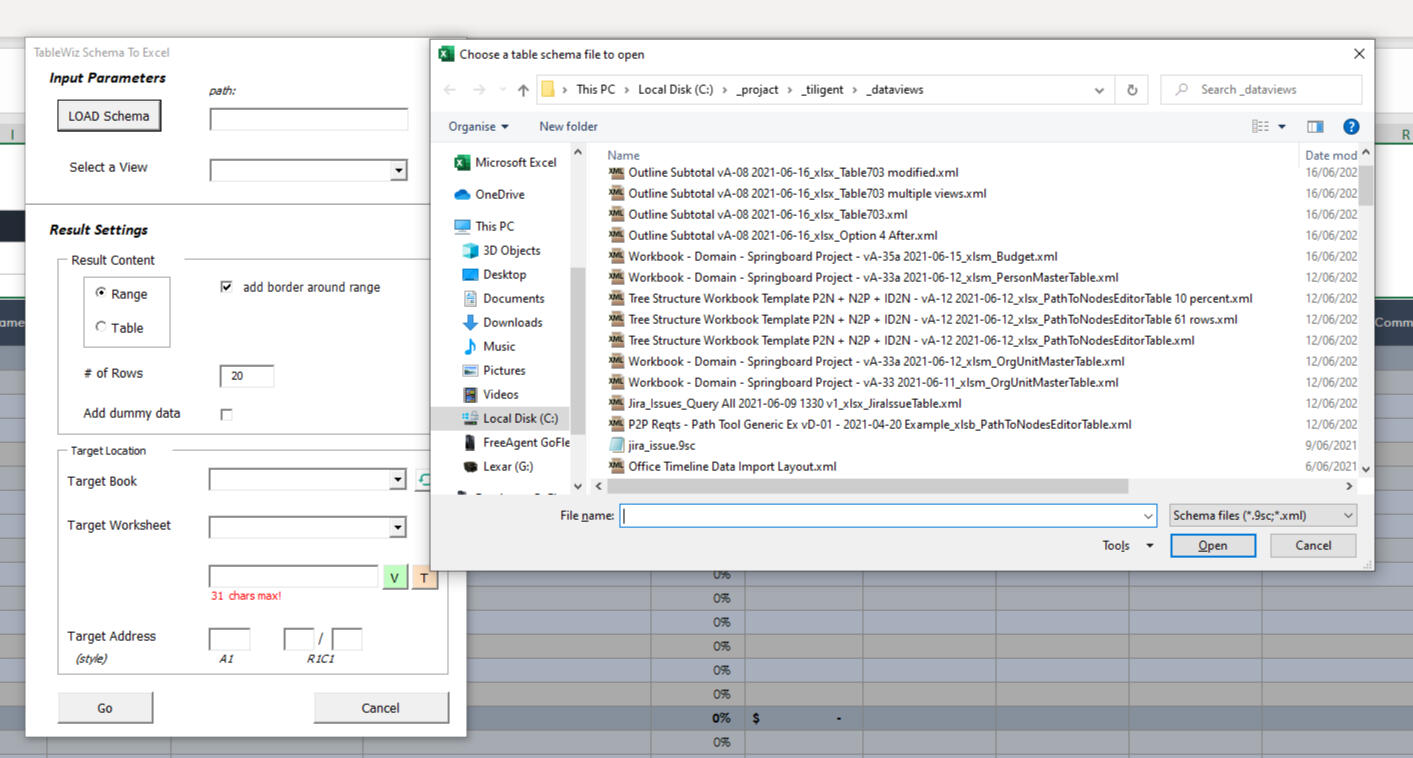
Create an Application Workbook
Create a workbook including multiple data grids on individual worksheets or data grids on a single worksheet.
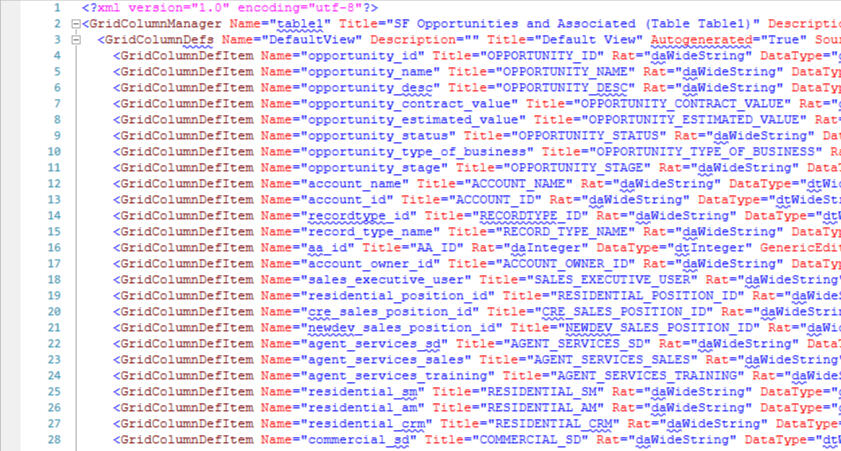
Edit the saved schemas
The schemas are text files that contain all the information needed to recreate the data grid. These can be augmented by editing the file in a standard text editor.
Build a library of standard tables
Stop the table structure drift and the copy + paste bloat
If you're using tables frequently for your work or application area, you'll know that worksheets can get bloated and slow from repeated "copy+pasta" operations, or slowly diverge from a standard and validated structure. Local optimisations abound and with them errors both explicit and hidden. Create your application tables from scratch each time you start a new project or task and avoid these problems.
TableWiz allows you to create an entire new workbook of multiple worksheets and data grids in one operation! Create a template workbook as the target "container" and splice in the standard versions of data grids at the start of each project.
Don't miss out on the latest developments.
We're just getting started with what can be done with data grid structure automation in Excel ® ranges and tables. Signup to be kept up to date with product information.
© Tiligent Pty Ltd. All rights reserved.
Thank you!
Thank you for registering your interest in TableWiz